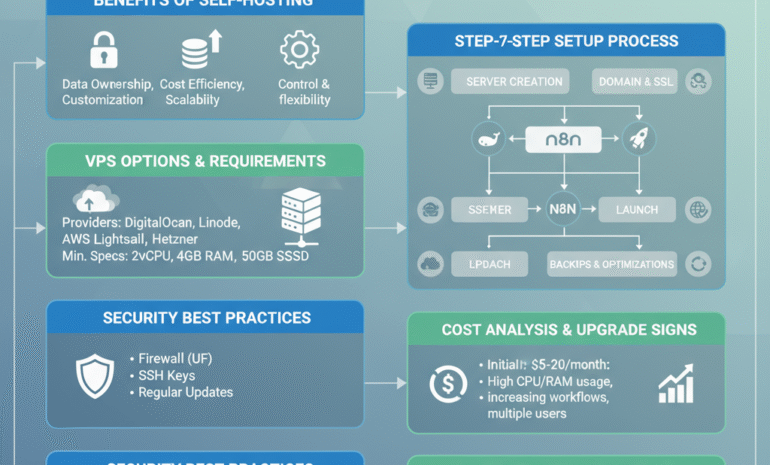Workflow automation has matured from a nice-to-have into a must-have for competitive businesses. But here’s the problem: most companies are doing it wrong.
They automate random tasks without strategy. They pick tools before understanding their needs. They expect magic but end up disappointed.
This guide will show you the right way to approach workflow automation—from strategy to implementation to optimization.
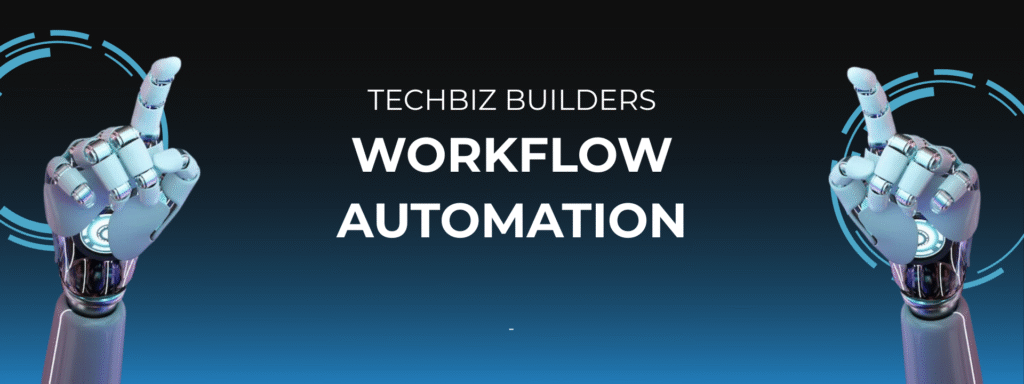
What Workflow Automation Actually Means
Let’s get clear on terminology. Workflow automation is the use of technology to execute recurring tasks or processes where manual effort can be replaced by a systematic approach.
It’s not just about saving time. It’s about:
- Reducing human error
- Ensuring consistency
- Improving accountability
- Freeing humans for high-value work
- Scaling operations without proportional headcount growth
The Automation Maturity Model
Most businesses fall into one of four stages:
Stage 1: Manual Everything Every process requires human intervention. High error rates, inconsistent results, team burnout.
Stage 2: Disconnected Automation Individual tools have some automation, but nothing talks to each other. Slightly better, still chaotic.
Stage 3: Connected Workflows Systems integrate and share data. Most common processes are automated. This is where most businesses should aim.
Stage 4: Intelligent Automation AI makes decisions, adapts to conditions, predicts needs. Still emerging but increasingly accessible.
Where does your business sit? Be honest.
The Framework: How to Identify Automation Opportunities
Don’t automate blindly. Use this framework to find your best opportunities:
The Automation Scorecard
For each process, score these factors (1-5):
- Frequency: How often does it occur?
- Time consumption: How long does it take?
- Error-prone: How often do mistakes happen?
- Rule-based: Can you write clear if/then logic?
- Value impact: How much does it affect revenue or customer experience?
Add up the scores. Anything scoring 18+ is a prime automation candidate.
Common Workflow Automation Patterns
Certain patterns appear repeatedly across industries. Master these, and you can automate 80% of common business workflows.
Pattern 1: Data Transfer Moving information from System A to System B when conditions are met. Example: New CRM contact → add to email marketing tool.
Pattern 2: Approval Chains Multi-step approval processes with routing logic. Example: Expense report → manager approval → accounting review → payment processing.
Pattern 3: Scheduled Data Processing Recurring tasks that run on a schedule. Example: Generate sales report every Monday at 9 AM.
Pattern 4: Event-Triggered Actions Actions that occur when specific events happen. Example: Customer signs up → send welcome email + create project folder + notify team.
Pattern 5: Data Enrichment Automatically enhancing data with additional information. Example: Email address submitted → lookup company info → append to database.
Choosing Your Automation Stack
The right tools depend on your needs, but here’s a sensible approach:
For small businesses (1-20 people):
- Zapier or Make.com for connecting apps
- Gmail/Outlook’s built-in rules for email
- Form builders with automation (Typeform, Jotform)
- Social media scheduling tools
For mid-size businesses (20-200 people):
- N8N or Make.com for complex workflows
- Dedicated marketing automation (HubSpot, ActiveCampaign)
- Project management with automation (Asana, ClickUp)
- Custom scripts for specialized needs
For enterprises (200+ people):
- Enterprise automation platforms (Workato, Tray.io)
- RPA tools for legacy system integration (UiPath, Automation Anywhere)
- Custom development with orchestration layers
- AI-powered decision engines
The Implementation Process That Actually Works
I’ve implemented hundreds of automations. This process has the highest success rate:
Phase 1: Document Current State (Week 1) Map your current process step-by-step. Who does what? What information moves where? What are the decision points?
Phase 2: Design Future State (Week 2) Redesign the process for automation. Remove unnecessary steps. Simplify decision trees. Identify what truly needs human judgment.
Phase 3: Build Minimum Viable Automation (Week 3-4) Create the simplest version that delivers value. Don’t try to handle every edge case initially.
Phase 4: Parallel Testing (Week 5-6) Run automated and manual processes side-by-side. Compare results. Fine-tune.
Phase 5: Full Deployment (Week 7) Switch to automated process. Monitor closely for the first 30 days.
Phase 6: Optimization (Ongoing) Continuously improve based on actual usage and results.
The Biggest Automation Mistakes
Learn from others’ failures:
Mistake 1: Automating Broken Processes Automation makes bad processes fail faster. Fix the process first, then automate it.
Mistake 2: No Error Handling Every automation will eventually encounter unexpected conditions. Build in error handling from day one.
Mistake 3: Over-Automation Some things genuinely need human judgment. Automate the routine, preserve the judgment.
Mistake 4: Set and Forget Business needs change. Processes evolve. Review your automations quarterly.
Mistake 5: Ignoring User Experience An automation that confuses your team is worse than no automation. Consider the human experience.
Measuring Automation Success
You need metrics. Here’s what to track:
Time Savings: Hours saved weekly × hourly rate = cost savings
Error Reduction: Compare error rates before and after automation
Throughput: How many more transactions can you handle?
Time to Completion: How much faster do processes complete?
Employee Satisfaction: Are people happier with automated workflows?
Customer Impact: Are customers experiencing improvements?
Advanced Automation Concepts
Once you’ve mastered basics, explore these:
Conditional Logic: Different actions based on data values or outcomes
Loops and Iterations: Processing lists of items automatically
Webhooks: Real-time triggers from external systems
API Integration: Connecting systems that don’t have pre-built integrations
Data Transformation: Converting data formats between systems
Error Recovery: Automatic retry logic and fallback paths
Building an Automation Culture
Technology is only half the battle. You need organizational buy-in.
Get leadership support: Show ROI projections and quick wins
Start with pain points: Solve problems people actually care about
Celebrate successes: Share time-saving stories across the company
Provide training: Make sure teams understand how automations work
Create feedback loops: Let users suggest automation improvements
The Future: Where Automation is Heading
Automation is evolving rapidly. Here’s what’s coming:
AI-Powered Decision Making: Systems that don’t just follow rules but make intelligent choices based on context.
Natural Language Automation Building: Describe what you want automated in plain English, and AI builds it for you.
Self-Optimizing Workflows: Automations that analyze their own performance and suggest improvements.
Hyper-Personalization: Workflows that adapt to individual user preferences automatically.
Your 90-Day Automation Roadmap
Ready to get started? Here’s your plan:
Days 1-30: Audit processes, identify top 5 automation opportunities, select tools
Days 31-60: Build and test your first 2-3 automations
Days 61-90: Deploy automations, train team, measure results, plan next phase
Three months from now, you’ll have real automation wins under your belt and momentum to continue.
The Bottom Line
Workflow automation isn’t about replacing humans—it’s about freeing them to do what humans do best: think creatively, build relationships, and solve complex problems.
Start small, but start today. Every day you wait is another day of manual work you’ll never get back.