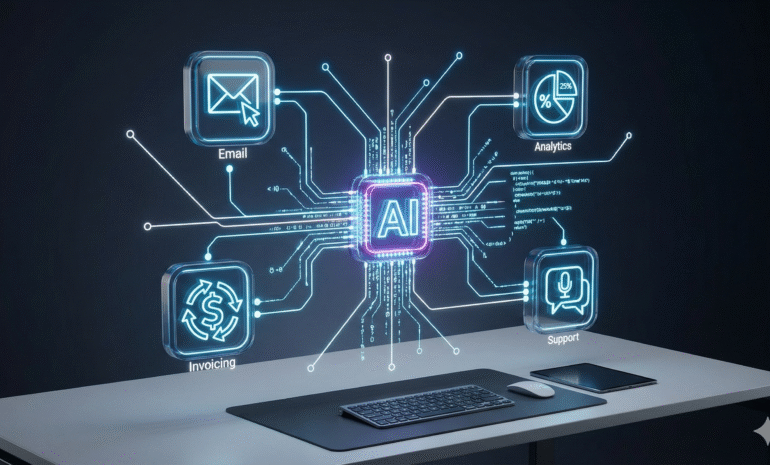The automation space is getting crowded, and two platforms keep coming up in every conversation: Make.com (formerly Integromat) and N8N. Both are powerful, both are popular, and both can transform how you work. | Make.com vs N8N
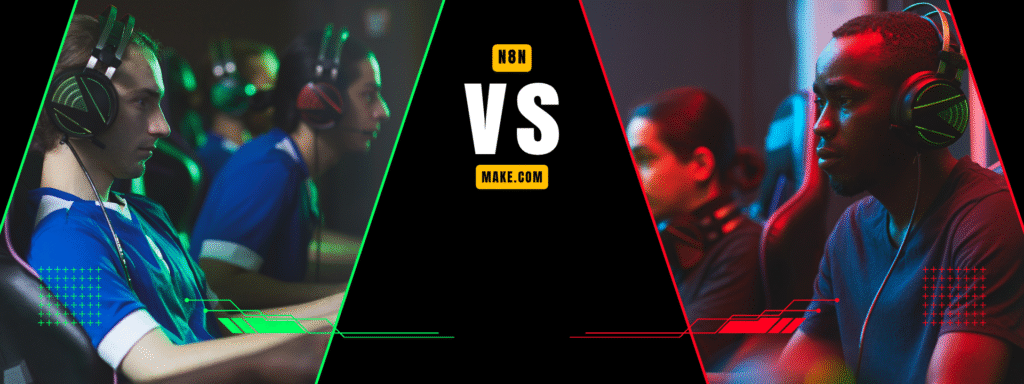
But which one deserves your time and money? Let’s break it down.
Visual Design: Where Make.com Excels
Make.com has the most beautiful workflow builder I’ve ever used. Seriously. Their visual canvas with colorful nodes and clear connection lines makes complex workflows feel manageable.
You can see your entire automation at a glance. Data flows visually between modules, and troubleshooting is intuitive. For visual thinkers, this is paradise.
N8N’s interface is clean but more technical. It feels like a developer tool (because it is). While functional, it doesn’t have the same polish as Make.com’s interface.
Integration Depth: A Critical Difference
Here’s something most comparisons miss: both platforms might connect to the same apps, but the depth of those integrations varies wildly.
Make.com has deeply integrated modules for popular apps. Every field, every option is available with clear labels and helpers. It’s like they’ve pre-built the entire app experience into their platform.
N8N takes a more raw approach. You often work directly with APIs, which gives you more flexibility but requires more technical knowledge. Want to access a specific Salesforce field? You might need to know the API field name.
Pricing Models: Math That Matters
Let’s talk money, because this often determines the winner.
Make.com pricing:
- Free plan: 1,000 operations/month
- Core plan: $9/month for 10,000 operations
- Pro plan: $16/month for 10,000 operations + advanced features
- Operations = individual actions, not complete workflow runs
N8N pricing:
- Self-hosted: Free forever (server costs only)
- Cloud Starter: $20/month for 2,500 executions
- Executions = complete workflow runs, not individual steps
The pricing models are different, which makes direct comparison tricky. For simple workflows with many steps, N8N is cheaper. For complex workflows with fewer steps, Make.com might win.
When Make.com is the Right Choice
Choose Make.com if you:
- Value visual workflow design above all else
- Work with non-technical team members
- Need enterprise-grade integrations for major platforms
- Want extensive templates and pre-built scenarios
- Don’t mind cloud-only hosting
- Can predict your operation count accurately
Make.com shines for marketing teams, small businesses, and anyone who needs to build automations quickly without technical expertise.
When N8N Makes More Sense
Go with N8N if you:
- Have developers or technical team members
- Need self-hosting for compliance or data security
- Want unlimited operations without escalating costs
- Require custom code integration frequently
- Value open-source flexibility
- Need complex conditional logic and data transformation
N8N is perfect for tech companies, agencies building client automations, and businesses with specific security requirements.
Feature Comparison That Actually Matters
Error handling: Make.com has superior built-in error handling with automatic retries and clear error paths. N8N requires more manual setup but offers more customization.
Scheduling: Both platforms handle scheduling well, but N8N gives you cron-level control if you need it.
Data manipulation: N8N wins here with powerful JavaScript expressions in every node. Make.com has functions too, but they’re more limited.
Community: N8N’s open-source community is incredibly active. The Make.com community is large but less collaborative since it’s a closed platform.
Real-World Performance
I’ve run both platforms in production environments. Here’s what I’ve observed:
Make.com executions are consistently fast, typically 2-5 seconds for moderate workflows. Their infrastructure is rock-solid, and I’ve experienced minimal downtime.
N8N’s self-hosted performance depends entirely on your server setup. With proper resources, it matches or exceeds Make.com. Cloud-hosted N8N performs comparably to Make.com.
The Hybrid Approach
Here’s a strategy many smart businesses use: run simple, high-volume workflows on N8N to control costs. Use Make.com for complex, mission-critical automations where the visual interface and reliable integrations justify the cost.
You don’t have to marry one platform. Use each where it makes sense.
My Recommendation
For most small to medium businesses without technical teams: Start with Make.com. The learning curve is gentler, and you’ll get results faster.
For technically-inclined teams or businesses with high operation volumes: Go with N8N. The cost savings and flexibility are worth the steeper learning curve.
For enterprises with mixed teams: Use both strategically based on workflow complexity and team capabilities.
Both platforms are excellent. Your choice should depend on your team’s skills, budget constraints, and specific workflow requirements rather than which tool is “better.”