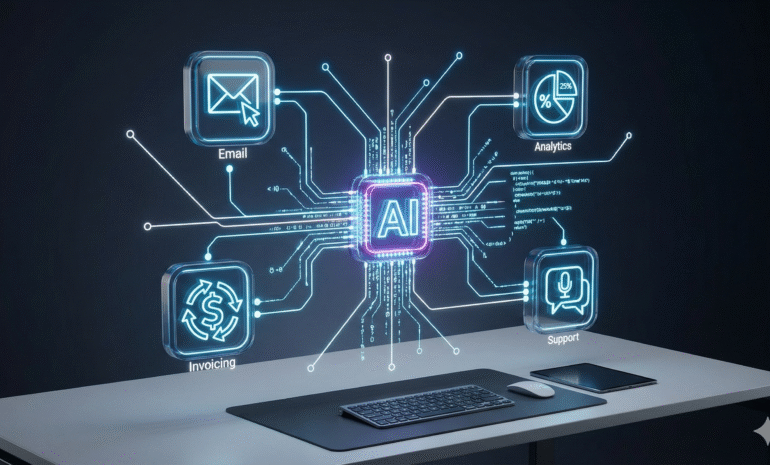AI agents are everywhere right now. From customer service bots that actually understand context to personal assistants that manage your entire workflow, these intelligent systems are changing how we work. | AI Agent
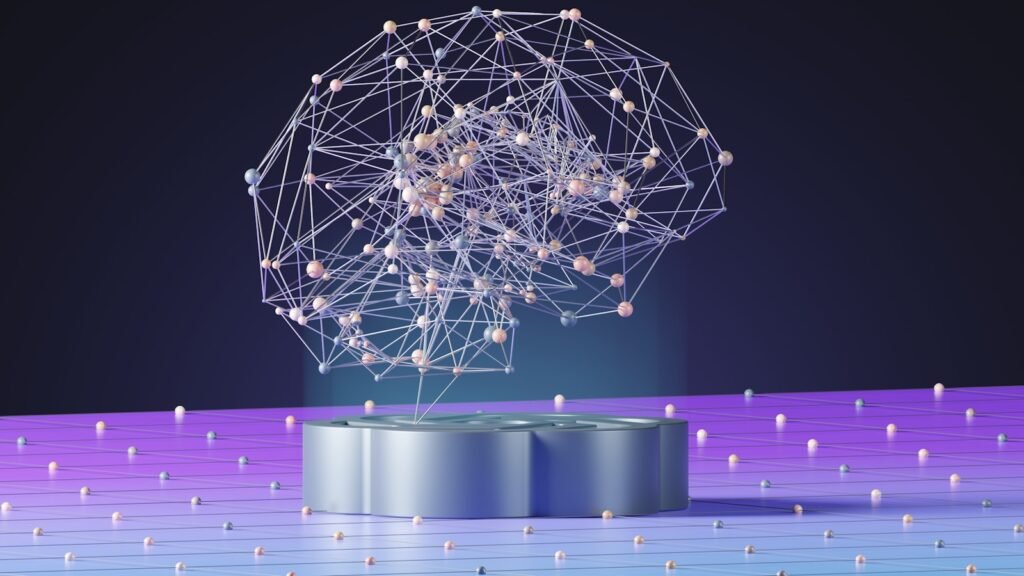
But here’s the thing—building an AI agent isn’t as complicated as it sounds. Let me show you how to create your first one.
What Exactly is an AI Agent?
Think of an AI agent as a smart assistant that can perceive its environment, make decisions, and take actions to achieve specific goals. Unlike simple chatbots that follow scripted responses, AI agents can adapt, learn, and handle complex tasks autonomously.
The key difference? Autonomy. A good AI agent doesn’t just respond—it proactively solves problems.
What You’ll Need to Get Started
Before diving in, let’s gather your toolkit:
Essential tools:
- OpenAI API or Claude API (for the AI brain)
- Python 3.8+ (the programming language)
- LangChain or CrewAI (frameworks that simplify agent building)
- A text editor like VS Code
- Basic understanding of APIs (don’t worry, I’ll explain)
Budget: You can start with $10-20 in API credits, which goes surprisingly far during development.
Step 1: Define Your Agent’s Purpose
This might sound obvious, but I see people skip this step all the time. What problem will your agent solve?
Let’s build something practical: a Research Assistant Agent that can search the web, summarize findings, and compile reports.
Clear purpose = easier development. Trust me on this.
Step 2: Set Up Your Development Environment
Open your terminal and install the necessary packages:
pip install langchain openai chromadbThese libraries handle the heavy lifting—connecting to AI models, managing conversation memory, and orchestrating different tools.
Step 3: Give Your Agent Tools
Here’s where it gets exciting. An AI agent needs tools to interact with the world. For our research assistant, we’ll need:
- Web search capability (Google, Bing, or DuckDuckGo)
- Text extraction tools
- Summarization functions
- File writing capabilities
Think of tools as the agent’s hands and eyes. The AI model is the brain, but tools let it actually do things.
Step 4: Create the Agent Logic
This is where LangChain shines. Instead of manually coding every decision tree, you define the agent’s capabilities and let the AI model figure out which tools to use and when.
Your agent will follow this loop:
- Receive a task
- Analyze what needs to be done
- Choose appropriate tools
- Execute actions
- Evaluate results
- Repeat until the task is complete
Step 5: Add Memory
Want your agent to remember previous interactions? You need to implement memory storage. This could be as simple as storing conversation history in a text file or as sophisticated as using a vector database like Pinecone.
Memory transforms your agent from a single-use tool into a genuine assistant that learns from past interactions.
Common Pitfalls to Avoid
Overcomplicating things: Start simple. Add complexity only when needed.
Ignoring error handling: AI models sometimes return unexpected responses. Your code needs to handle failures gracefully.
Unlimited loops: Always set a maximum number of steps. You don’t want your agent running forever on a task.
Forgetting costs: Every API call costs money. Monitor your usage, especially during testing.
Testing Your Agent
Start with simple tasks: “Find three articles about solar energy and summarize key points.”
Watch how your agent reasons through the problem. You’ll quickly spot areas for improvement.
Taking It Further
Once you’ve got the basics down, you can:
- Connect multiple agents to work together
- Add voice interfaces
- Integrate with your business tools (Slack, email, CRM)
- Deploy to the cloud for 24/7 operation
The Future is Agentic
We’re moving from AI as a tool you use to AI as a coworker that works alongside you. Building your own agent puts you at the forefront of this shift.
The best part? The skills you learn building your first agent apply to every AI agent you create afterward. It’s an investment in your future.
Ready to build? Start today, even if you only spend 30 minutes on it. Your first agent doesn’t need to be perfect—it just needs to exist.