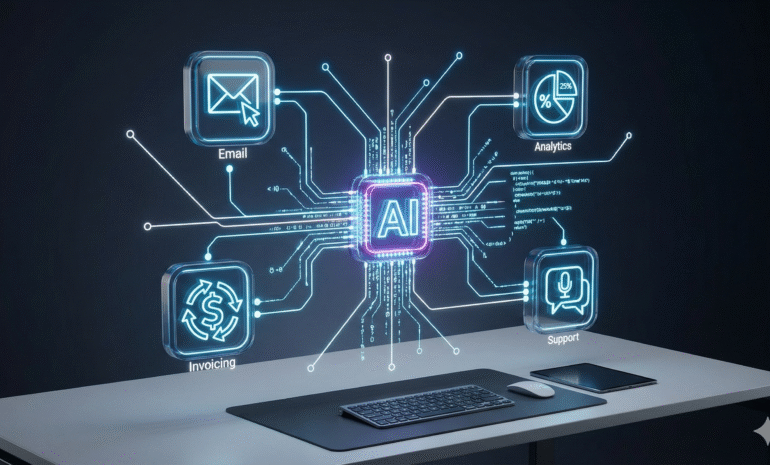We’re living in the golden age of automation, but here’s what nobody tells you: most people automate the wrong things. | AI automation ideas
I’ve spent the last three years helping businesses implement AI automation, and I’ve seen patterns emerge. The automations that actually deliver results aren’t the flashy ones—they’re the ones that eliminate genuine pain points.
Let me share 15 AI automation ideas that have saved my clients hundreds of hours. These aren’t theoretical—they’re battle-tested and proven.

1. Email Response Automation (Save: 5 hours/week)
Stop writing the same emails over and over. Train an AI agent on your past responses and let it draft replies to common inquiries.
The AI reads incoming emails, categorizes them, generates appropriate responses, and queues them for your review. You just click send or make minor tweaks.
Best for: Customer support, sales inquiries, partnership requests
Tools: Claude API + Gmail API + N8N/Make.com
2. Meeting Notes and Action Items (Save: 3 hours/week)
Record your meetings (with permission), feed the audio to an AI transcription service, then use GPT-4 to extract action items, decisions made, and key discussion points.
The AI automatically creates task lists and emails them to participants within minutes of your meeting ending.
Best for: Team meetings, client calls, project discussions
Tools: Otter.ai or Fireflies.ai + OpenAI API + Project management tool integration
3. Content Repurposing Engine (Save: 6 hours/week)
Write one long-form blog post, and let AI automatically create:
- Twitter threads
- LinkedIn posts
- Email newsletter content
- Instagram captions
- Video scripts
The AI maintains your voice and adapts content for each platform’s best practices.
Best for: Content creators, marketing teams, personal brands
Tools: Claude/GPT-4 + custom workflow + social media APIs
4. Intelligent Lead Qualification (Save: 4 hours/week)
Stop manually reviewing every lead that comes in. Let AI analyze form submissions, enrich data from LinkedIn and company websites, score leads, and route hot prospects directly to your sales team.
Cold leads get automated nurture sequences. Your team only sees qualified opportunities.
Best for: B2B companies, SaaS businesses, service providers
Tools: Clearbit or Apollo for enrichment + AI scoring + CRM integration
5. Document Data Extraction (Save: 3 hours/week)
Tired of copying data from PDFs, invoices, or receipts into spreadsheets? AI can read documents, extract relevant fields, and populate your databases automatically.
This works for invoices, contracts, resumes, or any structured document.
Best for: Accounting, HR, operations teams
Tools: Document AI services + custom parsing + database integration
6. Social Media Monitoring and Response (Save: 2 hours/week)
AI monitors your brand mentions across platforms, categorizes sentiment, flags urgent issues, and can even draft appropriate responses for common questions or comments.
You focus on strategic engagement while AI handles routine interactions.
Best for: Brands with active social presence, agencies
Tools: Social listening APIs + sentiment analysis + response generation
7. Personalized Outreach Campaigns (Save: 5 hours/week)
Upload a list of prospects, and let AI research each person (recent activity, company news, shared interests), then generate personalized outreach messages that actually reference specific, recent information.
No more generic “I hope this email finds you well” messages.
Best for: Sales teams, recruiters, partnership managers
Tools: Web scraping + GPT-4 + email automation platform
8. Automated Report Generation (Save: 4 hours/week)
Pull data from multiple sources (analytics, CRM, ad platforms), have AI analyze trends, generate insights, create visualizations, and compile everything into formatted reports.
Schedule these weekly or monthly, and they appear in your inbox automatically.
Best for: Managers, agencies, data-driven teams
Tools: API integrations + data analysis + report templating
9. Customer Onboarding Sequences (Save: 3 hours/week)
Create intelligent onboarding flows that adapt based on user behavior. If someone completes step 1, they get sequence A. If they skip it, they get reminder B. AI personalizes timing and content.
Your onboarding becomes a self-running system.
Best for: SaaS products, online courses, membership sites
Tools: Email automation + behavior tracking + AI personalization
10. Expense Categorization and Tracking (Save: 2 hours/week)
Connect your bank accounts and credit cards. AI automatically categorizes every transaction, flags unusual expenses, tracks against budgets, and generates spending reports.
No more Saturday mornings spent on bookkeeping.
Best for: Freelancers, small business owners, anyone tracking expenses
Tools: Plaid for bank connections + AI categorization + accounting software
11. Content Idea Generation (Save: 2 hours/week)
Feed AI your industry keywords, competitor content, and audience questions. It monitors trends, identifies content gaps, and generates a prioritized list of content ideas with outlines.
Never face a blank page again.
Best for: Content teams, bloggers, marketers
Tools: Trending topic APIs + competitive analysis + AI generation
12. Job Application Screening (Save: 4 hours/week)
AI reads resumes, extracts qualifications, matches against job requirements, answers pre-screening questions, and ranks candidates. You only review the top matches.
This cuts your screening time by 80% while reducing bias.
Best for: HR teams, recruiters, hiring managers
Tools: Resume parsing AI + scoring algorithms + ATS integration
13. Appointment Scheduling with Context (Save: 2 hours/week)
Beyond basic scheduling, this AI checks your calendar, considers meeting prep time, understands context (e.g., doesn’t schedule calls right after others), suggests optimal times based on your productivity patterns, and automatically sends pre-meeting briefs.
Best for: Busy professionals, consultants, executives
Tools: Calendar AI + scheduling logic + meeting prep automation
14. Inventory Forecasting (Save: 3 hours/week)
AI analyzes sales patterns, seasonal trends, upcoming promotions, and external factors to predict inventory needs. It automatically generates purchase orders when stock runs low.
No more out-of-stock frustrations or overstock waste.
Best for: E-commerce stores, retail businesses, product companies
Tools: Sales data + forecasting models + inventory management integration
15. Knowledge Base Auto-Update (Save: 3 hours/week)
When your product changes, AI identifies affected documentation, drafts updates, checks for consistency across all help articles, and flags outdated information.
Your knowledge base stays current without manual auditing.
Best for: SaaS companies, technical products, support teams
Tools: Change detection + documentation AI + content management system
How to Actually Implement These
Don’t try to do all 15 at once. That’s a recipe for failure. Here’s my proven approach:
Week 1: Pick one automation that solves your biggest pain point
Week 2-3: Build and test it
Week 4: Run it alongside your manual process to verify accuracy
Week 5: Go live and monitor
Week 6: Move to the next automation
Six months from now, you’ll have 6-8 solid automations running, saving you 15-25 hours weekly. That’s an extra half workweek you’ve created.
The key is consistency, not speed. One working automation beats ten half-finished projects.